
Renaming Actions
- Alphanumeric Renaming
- Insert Delete Renaming
- Relpace Remove Renaming
- Date Time Renaming
- General Renaming
- MP3 Renaming
- Photo Renaming
- Rename from file list
- Path component renaming
Dialogs & Settings
Date & Time Renaming
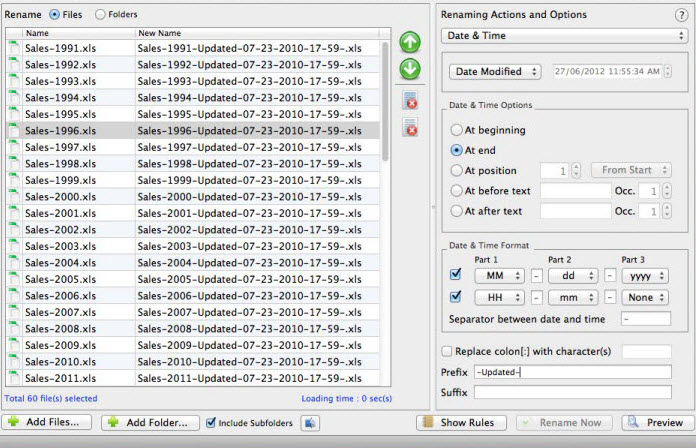
You can insert File name's date attributes anywhere in the file name. You can insert Created date, Modified date or custom date. You can also use different date and time format also. If you do not want to add time then you can uncheck time format and it won't add in the file name. You can add Prefix and Suffix along with date.
Date and Time Format : You can change format of the date and time. You can add separator between date and time parts and in between date and time.
Replace Colon(:) with characters: Mac does not allowed colon as file name. So here you can replace colon with any of character(s) of your choice. Application replace if it finds colon in the file name.
Prefix: Prefix adds before Date & Time in the file name.
Suffix: Suffix adds after Date & Time in the file name.